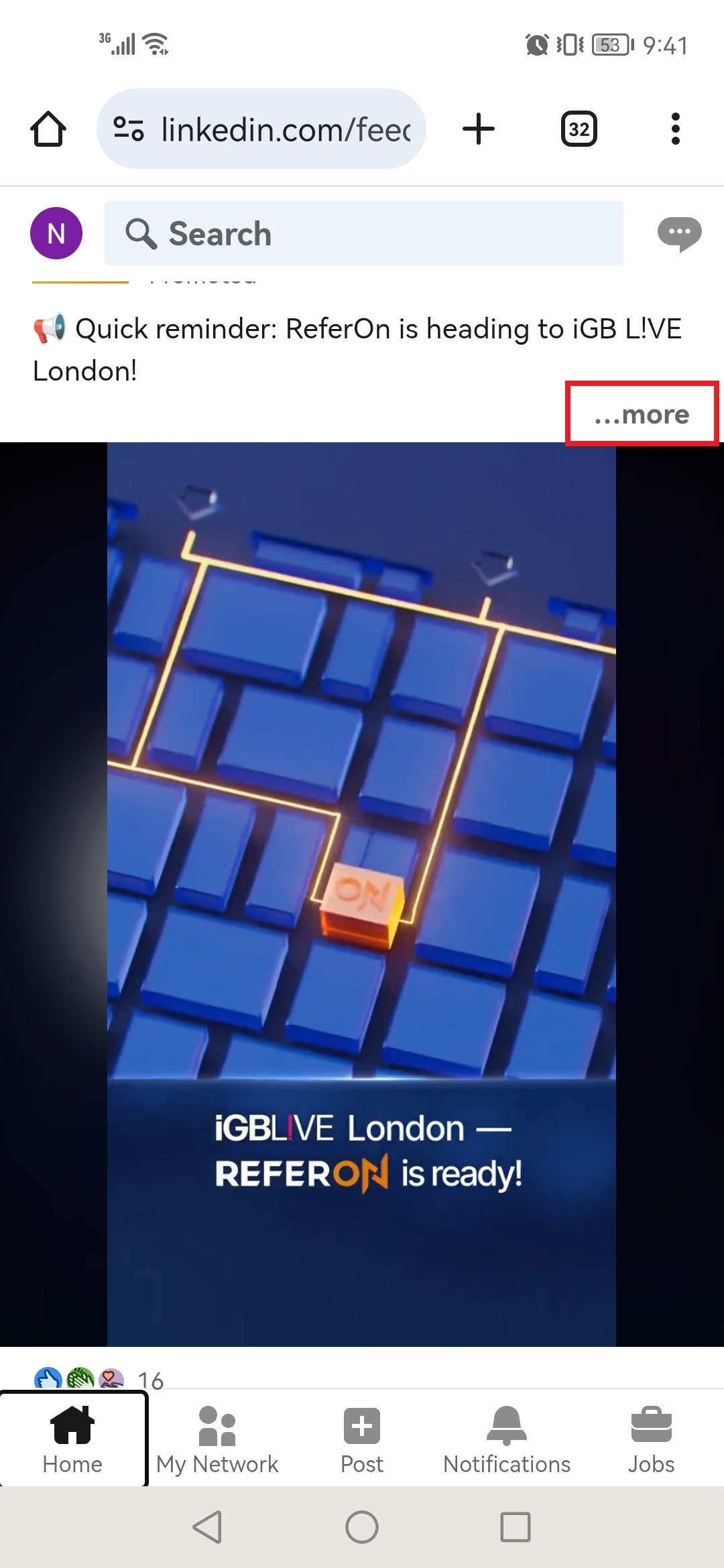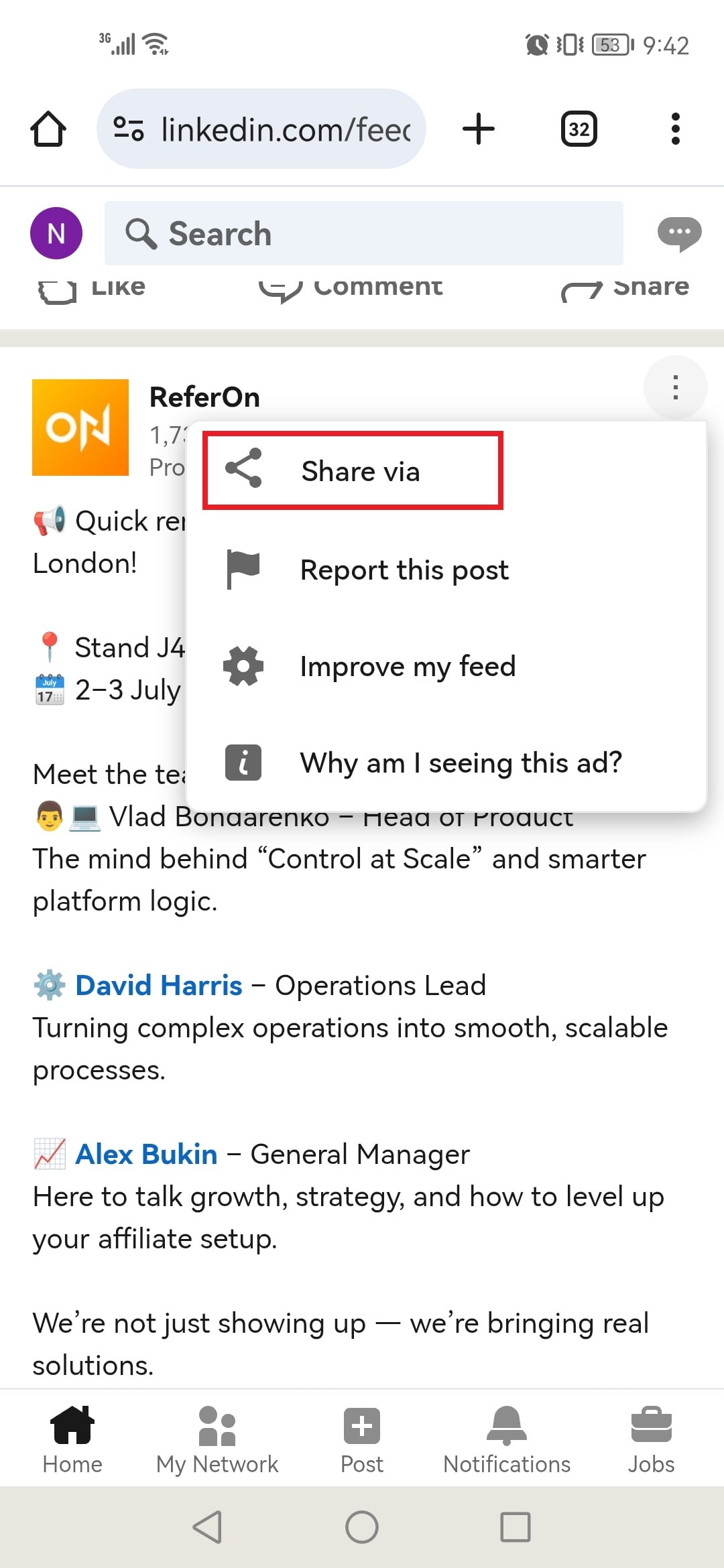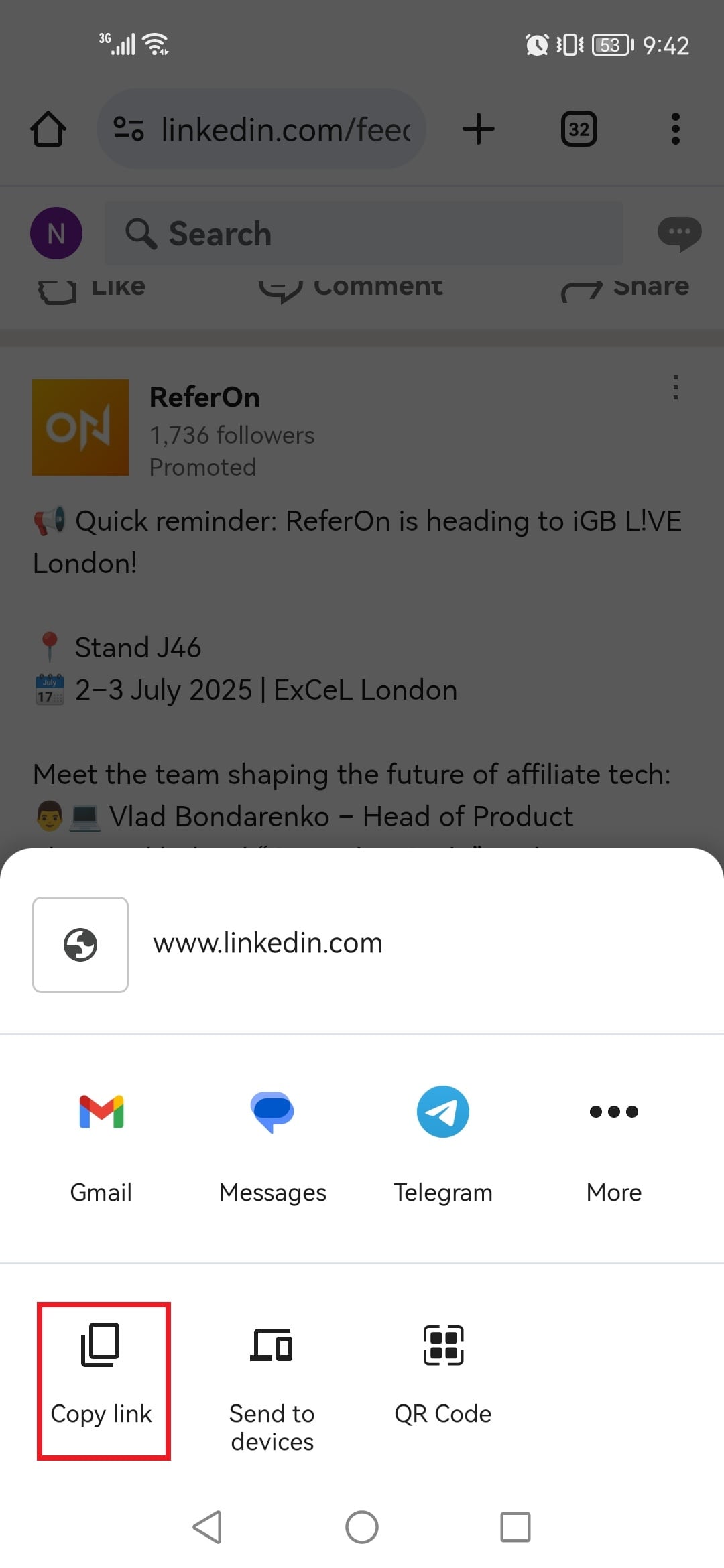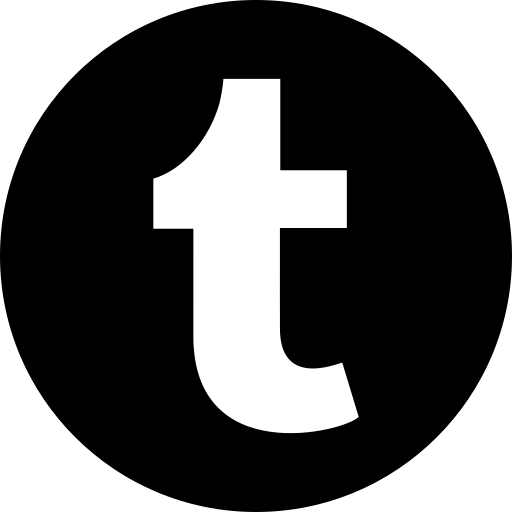The LinkedIn Video Downloader is an online tool that allows you to save publicly accessible videos from LinkedIn directly to your device. All you need to do is paste the link to a post containing the embedded video into the input field on the website. After a short processing time, the video will be available for download in the available quality.
This tool is especially useful for users who want to archive or rewatch valuable content from their professional network. This includes short talks, tutorials, trade show clips, product demos, or expert interviews published in the LinkedIn feed.
The tool runs entirely in the browser – no registration or installation is required. You can use it on your smartphone, tablet, or desktop computer. Usage is anonymous and not tied to your LinkedIn account.
Downloaded videos are typically in the original quality as provided on LinkedIn. Important: Only public content can be downloaded. Videos from private groups or restricted posts cannot be saved.
A common use case is to store educational or inspiring posts locally – for offline access during presentations, trainings, or in situations without internet. Compared to screen recordings, direct downloads are usually easier and better in quality.
The LinkedIn Video Downloader is designed for anyone who regularly works with business content on LinkedIn and wants to selectively save videos. This way, no important information is lost, even if the post is later removed from the platform.