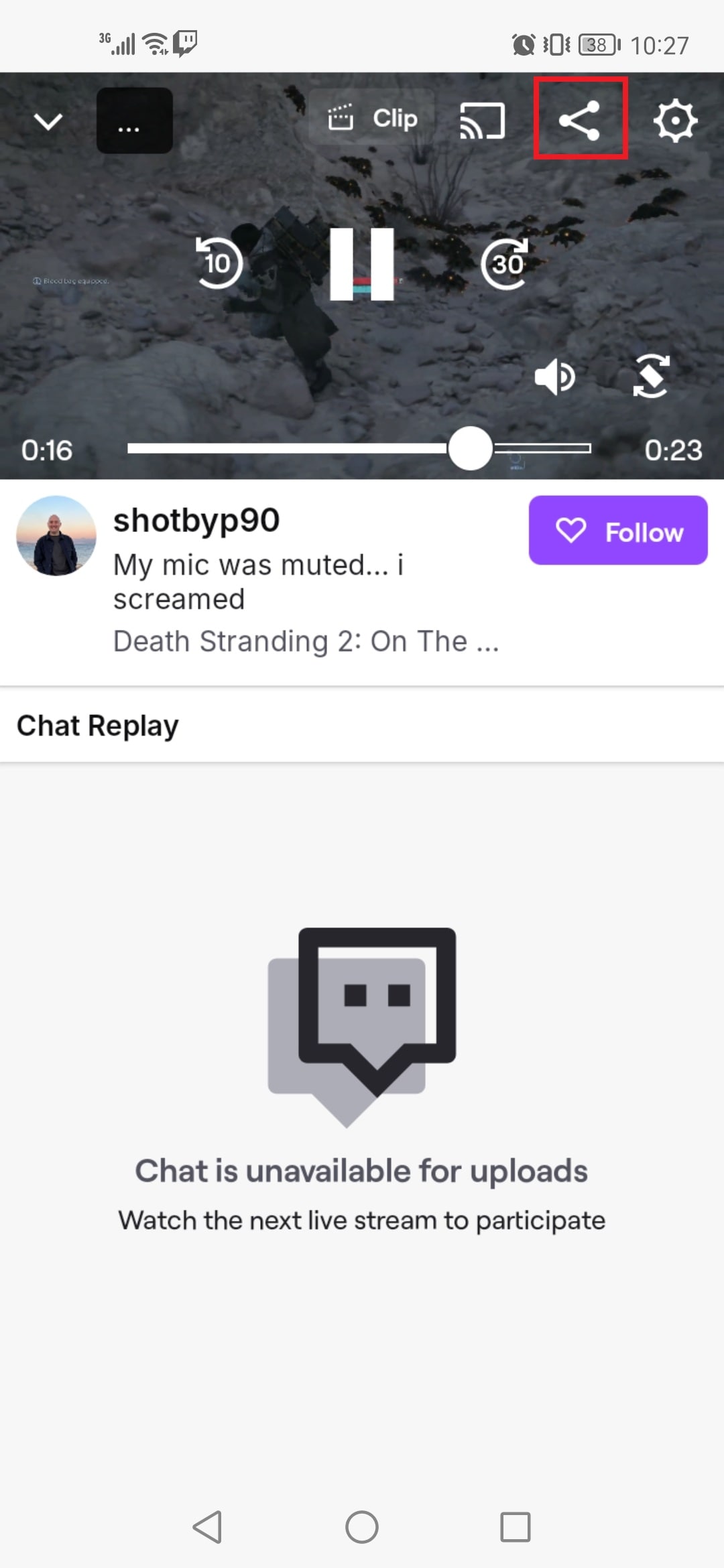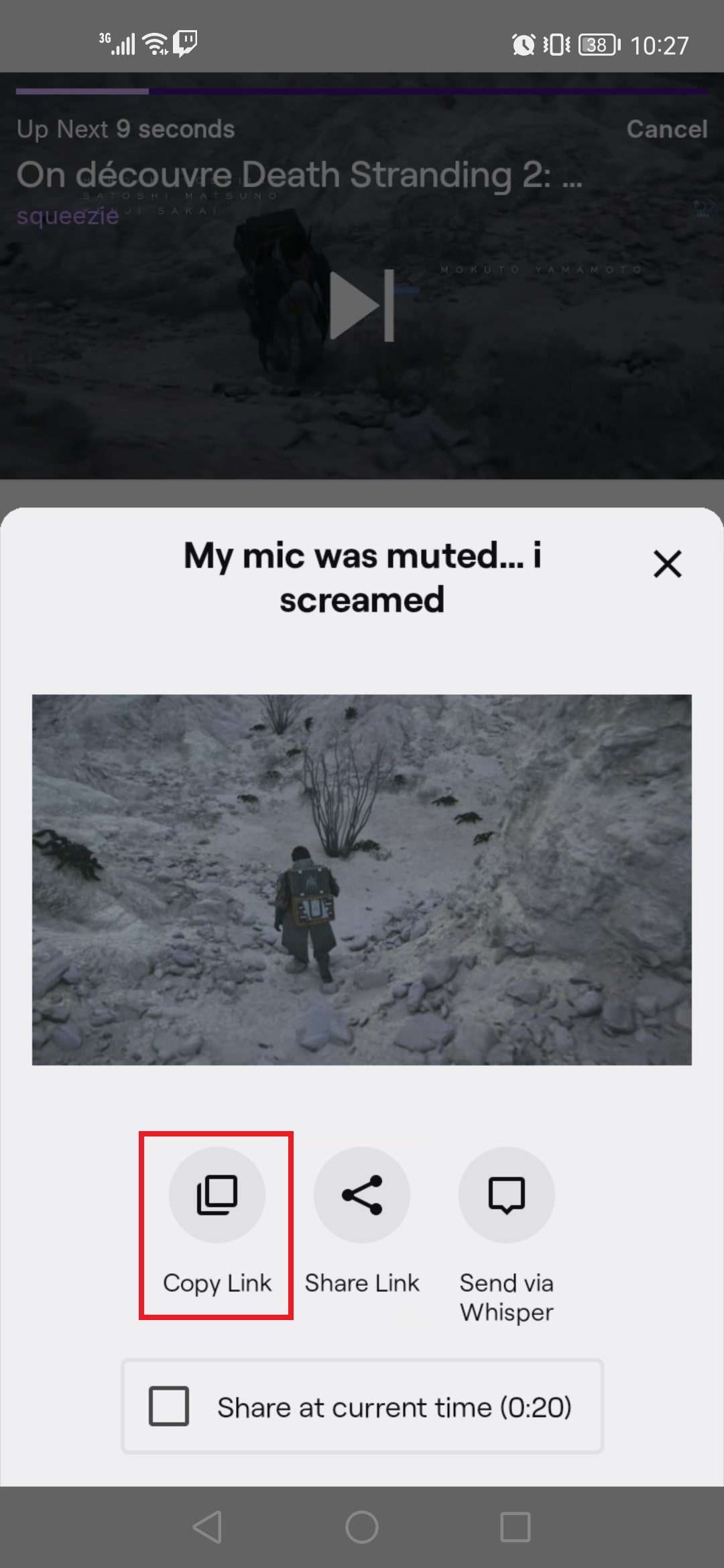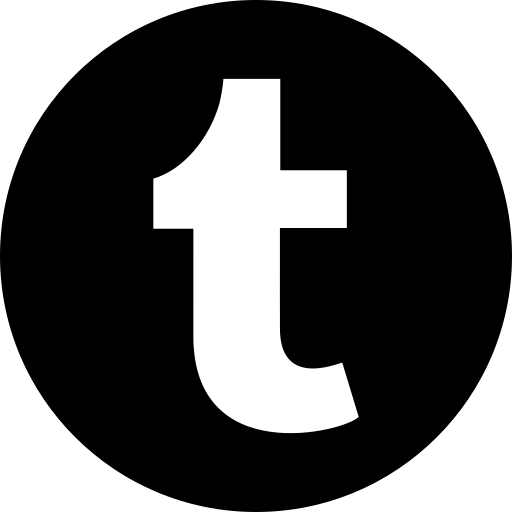With the Twitch Clip Downloader, you can download clips from the Twitch streaming platform directly to your device. You simply need to paste the URL of a public clip into the input field on the website. The clip is then processed and made available for download within seconds.
This tool is especially useful if you want to save specific moments from live streams, such as highlights, reactions, or short gameplay scenes.
It’s easy to use: no registration or additional software installation is required. You use the tool directly in your browser — whether on a computer, tablet, or smartphone. The downloaded clip usually retains the original quality, provided it's available on Twitch. Only public content is supported; private or protected videos cannot be processed.
A typical use case is saving a funny or exciting moment from a stream to watch later or reuse in your own project. Compared to screen recording, direct downloading offers better quality and saves time.
The Twitch Clip Downloader is especially helpful if you regularly follow content on Twitch and want to save certain clips permanently. For clips that are only available temporarily or may be deleted later, having a local copy is convenient. The tool is designed to allow for simple and efficient downloading — with no detours or technical barriers.